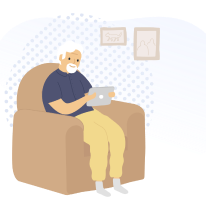Published date: 7 September 2022
myGov is the way people access Australian Government services online. This includes linking to and using the My Aged Care Online Account.
myGov has recently been upgraded with a fresh look, modern functions and personalised information to help people find Australian Government services.
If you have a My Aged Care Online Account, you will still access it the same way – by logging in through myGov.
What is new in myGov?
Do these changes impact My Aged Care Online Account users
What is the My Aged Care Online Account?
What is new in myGov?
Key features of the new myGov site include:
- an improved design
- a personalised homepage which makes it easier to see your messages and linked services – such as My Aged Care – in one place
- information about government payments plus services structured around events in life, making it easier to find the support you need, including an event centred on ageing.
Do these changes impact My Aged Care Online Account users?
The new changes don’t impact the way you set up and login to your Online Account.
You will still find your linked myGov services in the same place and your Online Account will look the same.
If you haven’t used your Online Account before, see our information on how to set up your Online Account.
What is the My Aged Care Online Account?
The My Aged Care Online Account is an easy way for people registered with My Aged Care to view and update key information about their aged care progress. In the Online Account you can view and/or update:
- your support networks, such as My Aged Care representatives
- current aged care approvals
- aged care services you have in place, including details of your provider/s
- your previous interactions with My Aged Care.
Learn more
To learn how to set up and access your Online Account, visit Access your Online Account.
For information on how to use your Online Account, including the different features available, visit How to use your Online Account.
Last updated date: 20 November 2024